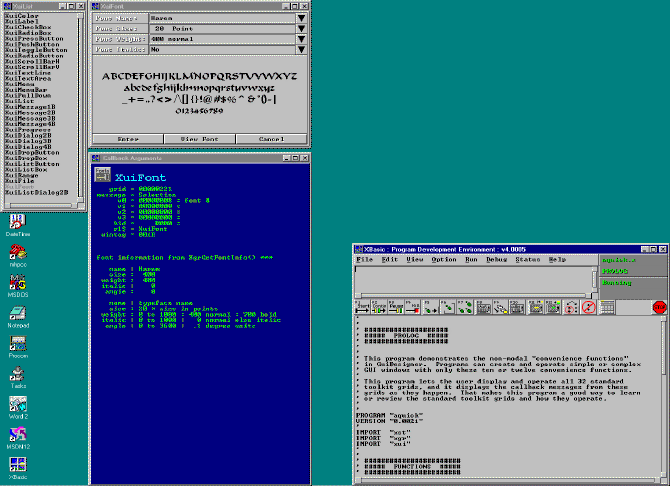
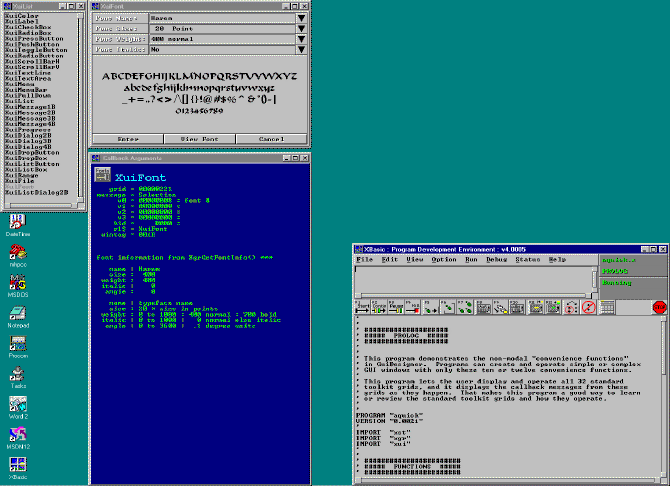
Sample program aquick.x examines an XuiFont grid in action
Terminology
If you have not read the GraphicsDesigner and GuiDesigner programmer guides, you may
encounter unfamiliar terms in this manual. The following terms are important and often
repeated in this document, and are therefore briefly described below:
grid short for graphics identity in GraphicsDesigner and GuiDesigner. To
GraphicsDesigner a grid is a rectangular area in a window, and to GuiDesigner a grid is a
label, button or any other GUI entity. The grid argument in GraphicsDesigner and
GuiDesigner functions is the grid number that is assigned to each grid when it is created
and uniquely identifies the grid. Almost every GraphicsDesigner and GuiDesigner function
takes a grid argument to specify which grid the function refers to.
kid A kid, also known as a kid grid, is a grid within another grid, generally
managed in some way by its parent grid. Each grid is identified by a kid number that is 0
for itself, followed by 1, 2, 3... for grids within itself, numbered from top to bottom,
left to right. A grid can be specified by grid , kid in either of two ways:
grid
= its grid # : kid = 0
grid
= its parents grid # : kid = its kid # within its parent